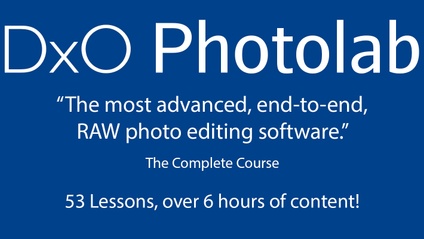
DxO Photolab
Learn how to incorporate the industry-leading RAW conversion software, DxO Photolab, for unequaled noise reduction, sharpening, color, and a myriad other functions that will ensure you get the highest-quality final RAW conversion result possible from your camera.
- Course
- By phil hawkins

Everything
Photoshop, DxO Photolab and Fundamentals of Digital Imagery
- Bundle
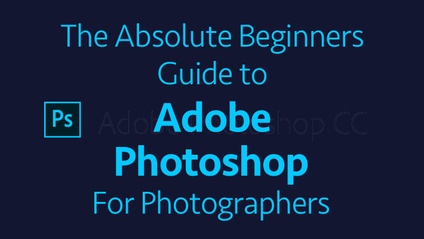
The Absolute Beginner's Guide to Photoshop for Photographers
The easiest and most comprehensive beginners course for Photoshop.
- Course
- By phil hawkins
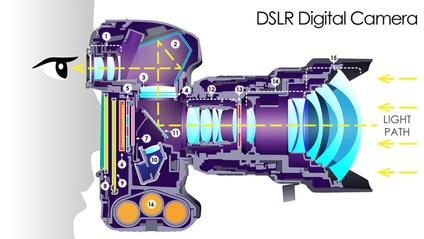
The Fundamentals of Digital Imagery.
Everything you need to know to understand how digital images are created, how to capture the highest quality results, learn the different color spaces, bit rates, and much, much more.
- Course
- By phil hawkins