
The Course
Dive into the world of photo editing where you'll discover the magic of turning good photos into great ones with the help of Adobe Photoshop. Designed with the absolute newbie in mind, this course breaks down the complexities of Photoshop, walking you through the essentials of photo enhancement step-by-step. You'll learn how to adjust lighting and color, straighten horizons, remove blemishes, and make your images pop - all the fundamental tools and techniques that are the bread and butter for any photographer looking to add a professional touch to their work.
By the time you've finished, you'll not only have a solid grasp of layers, masks, and filters, but you'll also know how to prepare your masterpieces for the web and print. Imagine elevating your portfolio, capturing the attention of clients, or simply wowing your friends and family with your newfound skills. Whether you aspire to build a photography business or just enhance your hobby, mastering Photoshop is a game-changer, and this course is your ticket in.
What you will learn
I started this course with one thing in mind: to make the first-time beginner succeed with Photoshop. Rest assured, every lesson is meticulously designed to build your confidence and skills step by gentle step without overwhelming you.
Unique in this process is to explain how to go back and start over when you mess up and don't know what you did wrong. Believe me, this will happen when you first start with any new software, but it's especially frustrating with Photoshop.
Before long, you'll be enhancing your photos with a level of polish that you may not have imagined possible when you first picked up your camera. Plus, the resources are organized in such a straightforward way that you can always go back to revisit any point whenever you need a refresher. All lessons are downloadable for anytime access. Trust me, by the end of this journey, you'll look at your photos and think, "Did I really do that?" and "Photoshop was not as complicated as I thought!" I can't wait to guide you through each step of the way!
Curriculum
- Opening Photoshop for the First Time...Ever! (2:40)
- The Photoshop Workspace. Fear Not! (9:57)
- Adobe Bridge; Accessing Your Files (7:29)
- Introduction to the Tools in Photoshop (1:53)
- #1 The Move Tool (2:35)
- #2 The Crop Tool (7:50)
- #3 The Spot Healing Brush (or The Spot Removal Tool) (6:29)
- #4 The Clone Stamp Tool (5:51)
- #5 The Brush Tool (7:25)
- Layers and Masks (8:13)
- Adjusting Brightness and Contrast (7:23)
- Color Spaces Explained Pt. 1; sRGB, Adobe RGB and Prophoto Color Spaces (9:25)
- Color Spaces Explained Pt.2; 3D Mapping an Image for Further Understanding (6:51)
- Adjusting Color Pt. 1; White Balance (12:57)
- Adjusting Color Pt. 2; Vibrance and Saturation (13:39)
- Sharpening and Resizing for Print (12:09)
- Resizing for Online Use (8:37)
- Preparing for Print; Uploading to Bay Photo (12:48)
- Black and White Conversions (8:09)
- Adding Text Pt. 1 (11:53)
- Adding Text Pt. 2 (8:34)
- Actions - Recording Your Steps (7:32)
- Photoshop Preferences Settings (7:08)
- Photoshop Color Settings (5:25)
- The New Remove Tool (4:23)
- Generative Fill; How It Works (9:18)
- Generative Fill; Changing the Background (3:38)
- Generative Fill; The Fine Print (5:15)
- Object Selection Tool - Pt.1 (6:02)
- Object Selection Tool - Pt. 2 (7:11)
- Object Selection Tool - Pt. 3 (2:58)
- Adjusting Your Dynamic Range (12:10)
- Sky Replacement in Photoshop (13:41)
- Advanced Sky Replacement in Photoshop (8:34)
- Processing Your Fireworks Shots. Pt. 1 (13:44)
- Processing Your Fireworks Shots Pt. 2 (9:16)
- Advanced Object Removal (7:13)
- The Adaptive Wide Angle Tool - Fixing distortion when using super wide-angle lenses. (3:38)
- Adobe Camera Raw Pt. 1 (4:33)
- Adobe Camera Raw Pt. 2 (3:56)
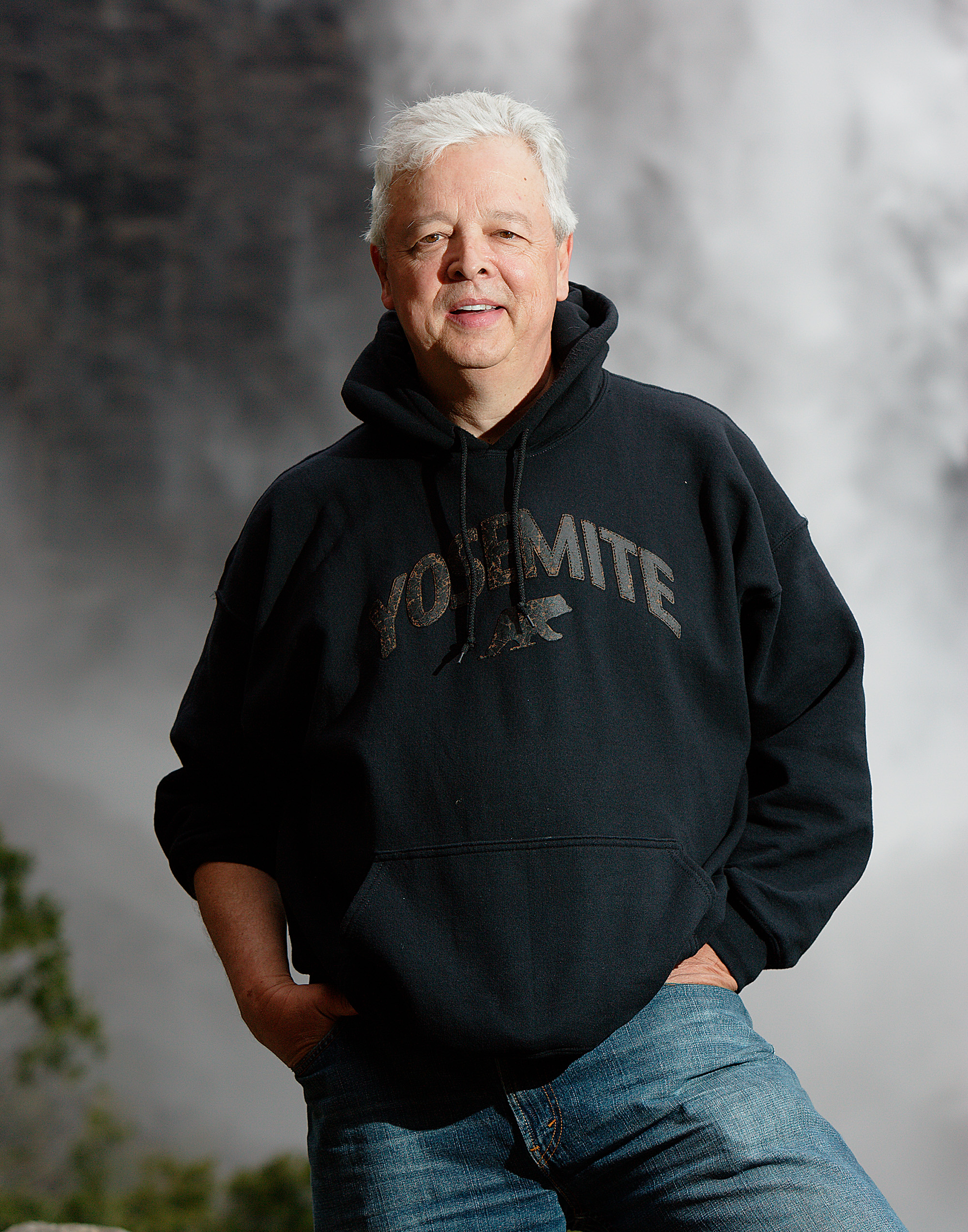
Your instructor
Phil Hawkins brings to the classroom a wealth of experience gained from years as a professional photographer, and with 26+ years using Photoshop on a daily basis. With his extensive use of Adobe Photoshop in creating stunning visual narratives, Phil has mastered the delicate art of photo editing and manipulation, ensuring that each snapshot tells its own unique story. His career has been punctuated by collaborations with a variety of clients and industries, giving him the firsthand insight necessary to understand the diverse needs of photographers at different skill levels.
Committed to sharing his knowledge with others, Phil has developed "The Absolute Beginner's Guide to Photoshop for Photographers" to demystify the complexities of this powerful software for new learners. His teaching style is rooted in the belief that a strong foundation in Photoshop can transform good photography into great visual art. Phil's enthusiasm for the subject is evident in his interactive and supportive approach to instruction, making him not only an expert in the field but also a passionate educator dedicated to inspiring and empowering budding photographers to realize their creative potential.

Comprehensive
Covering Every Essential Tool and Technique for the Photoshop beginner

Streamlined
Quick-Start Methods to Master Photoshop's Essentials for Your Photography

Innovative
Creative Ways to Edit and Transform Your Photos Like a Pro
